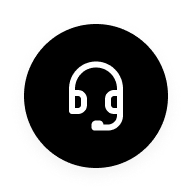*Resetting a computer app will cause the application's user data and settings to be cleared, please operate with caution.
*Some apps do not support the reset function, which is reflected in the absence of the "Advanced Options" function in the second step.
1. Enter "Apps & Features" in the taskbar search box and open it.

2. Select the app you want to reset and click "Advanced Options".
3. Click "Reset".
4. A prompt box will pop up, if you are sure you want to reset, please click "Reset".
5. After the reset is completed, "√" will be displayed after the "Reset" button.
Related Articles:
How do laptops download and install apps?
Laptop is frozen and won't turn on