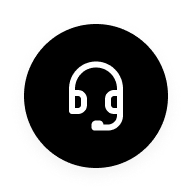Problem phenomenon:
After the laptop is fully charged to 100% and the power cord is unplugged, the battery is discharged to a level higher than or equal to 95%, 96%, 97%, 98%, 99%, and then charging the laptop is not fully charged.
Cause:
When charging the laptop, charge when the power is lower than 95%, and do not charge when the power is higher than or equal to 95%. This function mainly protects the battery and prevents repeated charging from damaging the battery.
Solution:
Unplug the power cord of the laptop, and recharge it when the battery is used up to below 95%.
If none of the above operations can solve your problem, please back up your data and go to the nearest realme customer service center for testing.