Problem phenomenon:
A lock icon is displayed on hard disk partitions and drives.
Problem causes:
Your device has been taken over by BitLocker's Drive Encryption, Microsoft's new protection strategy to ensure that your data won't leak if your device is lost.
Solutions:
1. Click the Start button on the taskbar and then click Settings.
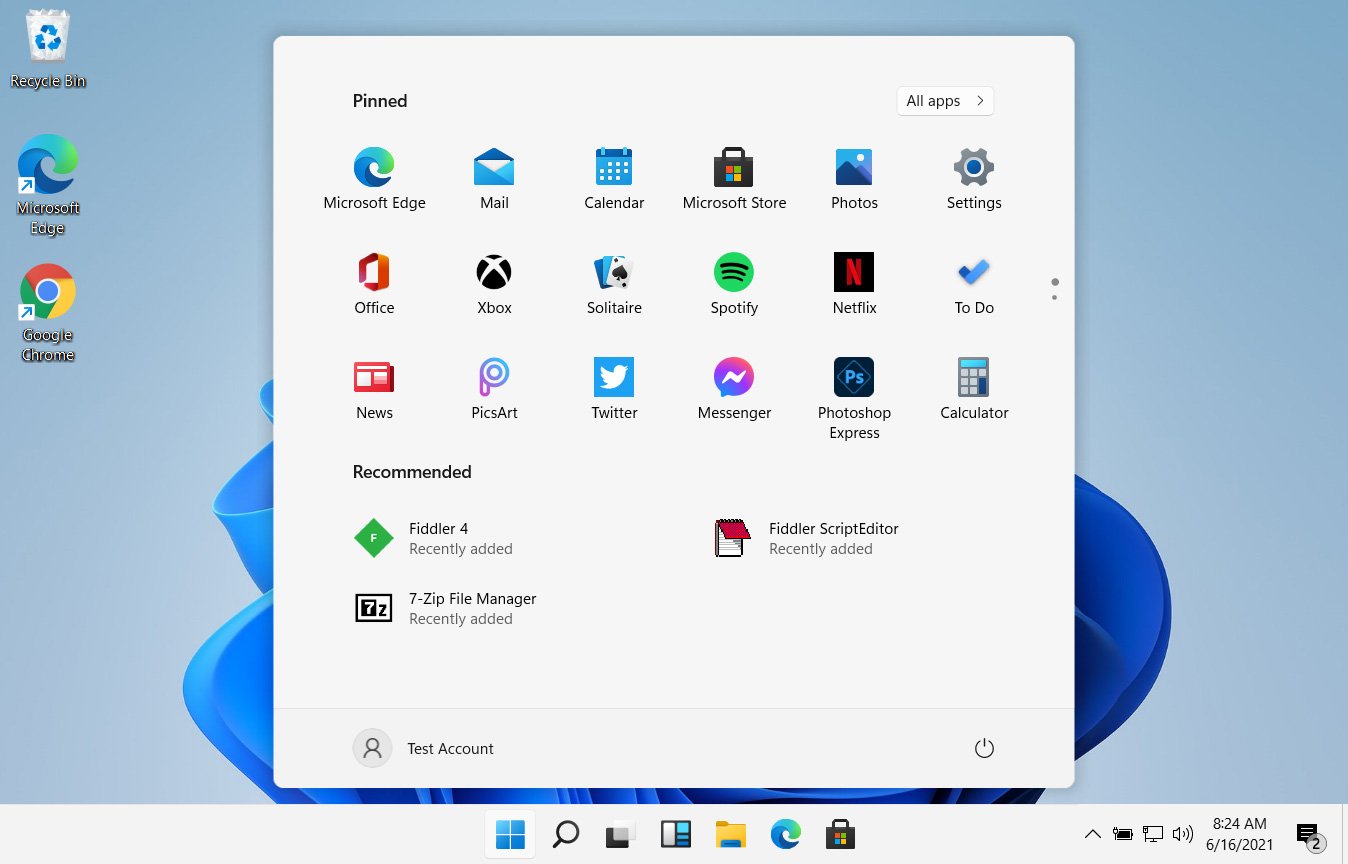
2. Click Privacy and Security > select Device Encryption.
3. Under Device encryption, tap the switch to disable device encryption.
4. Wait for about 15 minutes to complete the decryption, during which you can continue to use the computer to complete other tasks.


